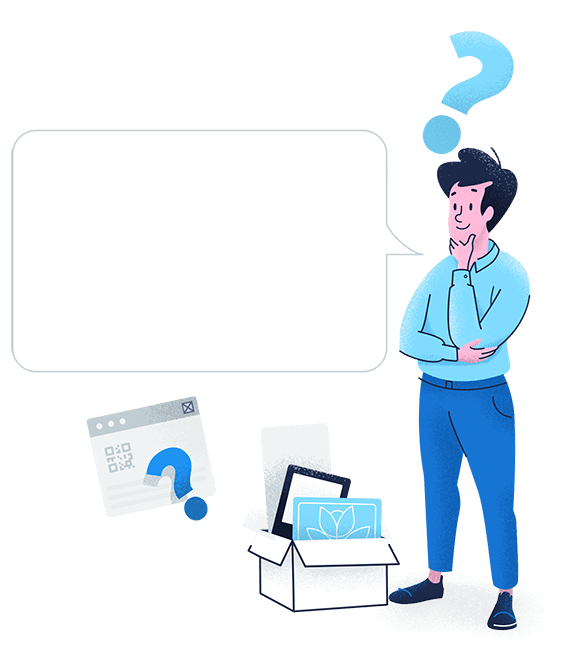Create, manage, and track all your QR Codes.
Design beautiful QR Codes your way. Add your own color, logo, and frame.
A QR Code on a resume allows you to connect your resume with your portfolio, website, or LinkedIn profile. Scanning this QR Code instantly directs recruiters to a chosen page or profile, which can showcase information not found on a traditional printed resume.


Design beautiful QR Codes your way. Add your own color, logo, and frame.
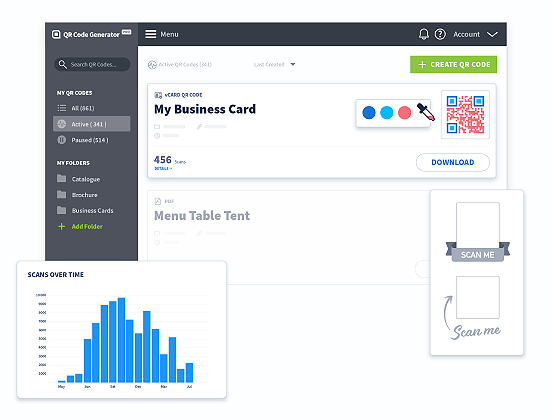
So if you want your resume to help you stand out in a sea of applicants, be an early adopter and add a QR Code. It’s a creative way to link to all the unique elements of your professional experience you want to feature, whether it’s a blog, design and illustration website, your social media presence, online portfolio, or video projects.
The best way to express your professional experience is to show it off. It helps hiring managers see your real potential, and land you your dream job. QR Codes are the perfect tool that can make sure your resume brands you as an innovative applicant. Are you ready to boost your job application? Let’s take a look at what QR Codes have to offer.
You have completed and submitted your job applications and sent them out into the world with all your hopes and dreams. But that was a month ago. What happened? Why are you not hearing from employers about your applications? Do you wish you could just read their minds or at least know if they looked at your resume?
Well, QR Codes cannot help you read minds, but with the Dynamic QR Code, you get crucial scanning data that enables you to keep track of where the Code was scanned, by city and country, the unique vs. the total number of scans, time scanned, and operating device used.
Make it short, make it snappy, make it stand out from your competition. A QR Code on a resume can help you present a significant amount of information, while also creating a more interesting visual display. To design your QR Code, you can use our full array of design options, including 16,777,216 colors using the #RRGGBB notation.
And, since adding a QR Code to your resume is still quite a novelty, it’ll spark interest for whoever sees it. A QR Code shows how you are tech-savvy and willing to step out of the box and implement cutting-edge technology: an early adopter and a trendsetter.
Using QR Code Generator for your resume gives you many more options to demonstrate your professional skills and capabilities.
You’re talented enough for the position? Use QR Codes to showcase your entire portfolio. You can connect hiring managers to any online destination by using one of our QR Code types. If you have a blog or website with all your writing samples, you can instantly link to your webpage with the Static QR Code. Or do you need something more direct and specific? With the Dynamic URL QR Code, you can link to anywhere, whether it’s your website, a particular landing page such as a blog, a Dropbox link, Youtube video, or social media channel — if there’s a URL, it can be turned into a QR Code. But, URLs are not the only thing that can be turned into a QR Code.
Help hiring managers find the real you online. Be the Virgil that directs them to your online presence with the help of QR Codes.
If you’re a content creator, portfolios are what speak volumes about your qualifications. QR Code Generator PRO offers great, interactive ways to connect your skills to your future job. If you expose your art on a social media account, the Social Media QR Code displays Facebook, Twitter, Instagram, LinkedIn, and many more social channels. Show off your video editing skills through a playlist turned Video QR Code. A LinkedIn QR Code on a resume can help you boost your network and connections. Include all your references and publications in one place with a PDF QR Code.
Typos, misspellings, and incorrect grammar are absolute no-nos when writing a resume — at worst, you’ll send it straight to a recruiter’s rejection pile. It’s important to check, check, and triple-check everything before you send it. Luckily, Dynamic QR Codes can be edited whenever you need them. If you need to update something relating to your resume — the link to your website, or your website’s content, for example — you can update the information your Dynamic QR Code links to without changing the QR Code itself. As your resume develops, and you add experience and skills, you can always stay on top of changes without having to reprint it.


Integrate QR Codes in the early planning stage and add content when you’re ready to go live, even after print.

*Sign up to create a Dynamic URL QR Code or other QR Code types. With Dynamic Codes, you have the option of adding more information and visuals and editing or replacing information without reprinting a new QR Code, even after print. You can also choose from a variety of frames and upload your own logo.
When adding a QR Code to your resume, make sure your hard copy still includes all pertinent information such as contact data, education, and professional experience. Putting a LinkedIn QR Code on a resume is also a great way to broaden your network.
When it comes to designing your QR Code, there are a few valuable tips to keep in mind to make sure your efforts get the best results. For more detailed instructions on how to create a custom QR Code, visit our QR Code design guide.
It’s highly recommended to customize your QR Code with all of the styling options available. Let your creativity run free with over 16,777,216 color options using #RRGGBB notation, add your logo, choose a frame, and change the shape and edges. Whatever your preference is, your QR Code can be customized to reflect your unique style.
Using the right size for your QR Code ensures that there are no problems scanning your Code and that users can read it. QR Codes should be no smaller than 2 x 2 cm (around 0.8 x 0.8 in) if Dynamic and 3 x 3 cm (1.2 x 1.2 in) if Static. QR Codes can always be scaled up — even to the size of a billboard ad! We also offer four different image file types: PNG, JPG, SVG, and EPS. These file types make it easy for you to integrate the QR Codes into your favorite image editing tool.
One big mistake QR Code users have made in the past is printing them without a short written explanation of what someone would gain or learn from scanning. Make sure to incentivize viewers to scan your Code, or else all your efforts will be for naught.


Show off your company logo and brand colors on your QR Codes and attract more scans with call-to-action frames. No design knowledge needed. Promise.
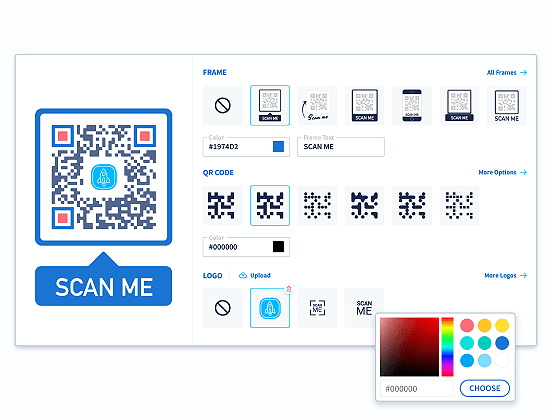
Are you wondering how you can use QR Codes to the full potential of their creative spectrum? To give you some idea of how they can be used, we have provided some guidance on how to put a QR Code on a resume.
Job and career fairs are still great opportunities for college students to meet employers and get their foot in the door of that first, entry-level position. Here’s your chance to impress recruiters and stand out from the crowd by sharing any additional documents by converting a PDF to QR Code. This way, you do not have to carry a binder’s worth of papers with you, and recruiters can simply scan the Code and save the file immediately. It’s a frictionless way to grant access to more information on your academic achievements while making you look more tech-savvy and environmentally conscious.
Make sure potential collaborators and employers retain your contact information by printing a vCard QR Code on your resume. When scanned, the QR Code automatically opens the default contacts app on any smartphone where all the contact details can be saved immediately with a single tap. This avoids the hassle of manually typing your contact details on a device and ensures you’re just a phone call away from your next career upgrade.
The best way to convince recruiting managers that you are the right candidate for a position is to show them. QR Code Generator PRO has a variety of solutions depending on your field of interest. Have samples of your work as a sound designer? Enhance engagement with your resume by printing an MP3 QR Code on your resume. This adds a whole new dimension to how a potential employer interacts with your experience. You can add a song, podcast, voice recording, or just about any sound. Plus, it’s playable directly on the page without a third-party audio player needed.
Be bold and share your resume summary, objective, education, and professional experience in writing and video. With the Video QR Code, you can upload an introduction video directly onto your resume so recruitment managers can get a sense of who you are and what you’re all about. It’s creative, fun, engaging, and boosts your professionalism in the digital world.
Even e-resumes can profit from a bit of sprucing up. A Social Media QR Code can help you connect your future employers to the right social media channels that reflect your professional fit for the job of your dreams. No googling necessary, no mistaken identities possible. Making the recruitment process easier ensures your resume gets noticed, which can help you get to the next phase of your application process.
Absolutely! QR Code Generator PRO’s diverse QR Code types give you the additional tools necessary to link prospective employers to all your education, resources, experience, and past work in one simple Code. When you use QR Code Generator for your resume, you’ll discover how much more you’ll be able to share about yourself and how your resume can stand out from the rest.